How to setup Subscriptions
Bandwidth uses webhooks to send number management & porting events to any publicly addressable url.
In order to successfully use the Number Management & Porting APIs you need to configure a subscription for each orderType. Each subscription is account-global and each account can have multiple subscriptions per orderType.
Subscriptions contain the URL & CallbackCreds to authenticate and send events for each state change.
Because processing times may vary across all order types, Bandwidth recommends the use of subscriptions to receive webhook notifications upon order completion, as opposed to polling the resource ID with GET requests until the desired state is returned.
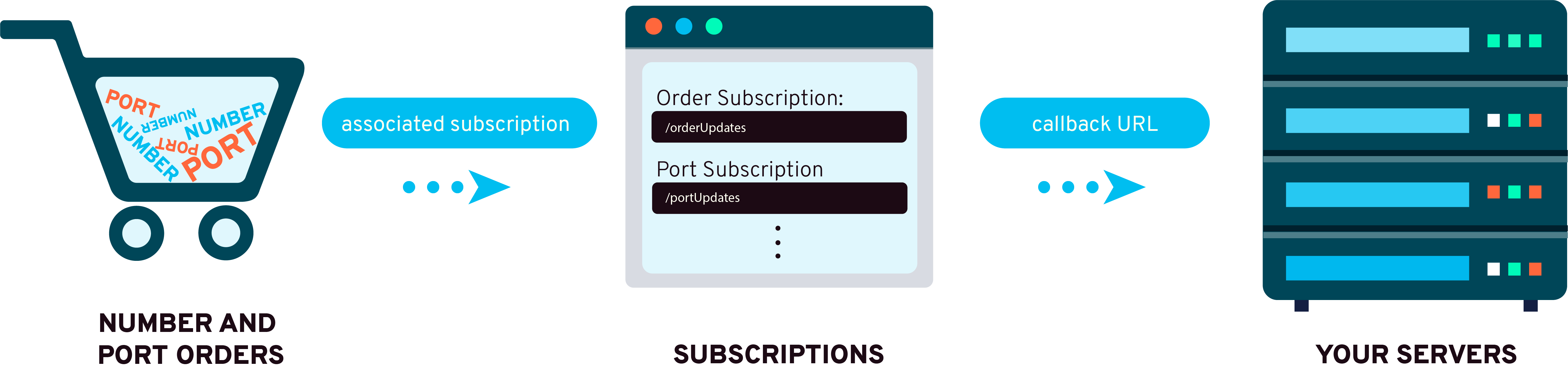
Order Types
| Order type | Notified states |
|---|---|
portins | PENDING_DOCUMENTS, SUBMITTED, FOC, REQUESTED_SUPP, COMPLETE, CANCELLED, EXCEPTION, REQUESTED_CANCEL |
orders | COMPLETE, PARTIAL, BACKORDERED, FAILED |
portouts | COMPLETE |
disconnects | COMPLETE, PARTIAL, FAILED |
dldas | RECEIVED, PROCESSING, COMPLETE, PARTIAL, FAILED |
lsrorders | PENDING, FOC, EXCEPTION, COMPLETE, CANCELLED, PARTIAL, FAILED |
e911s | RECEIVED, PROCESSING, COMPLETE, ADJUSTED_COMPLETE, PARTIAL, ADJUSTED_PARTIAL, FAILED |
tnoptions | RECEIVED, PROCESSING, COMPLETE, PARTIAL, FAILED |
externalTns | COMPLETE, PARTIAL, FAILED |
lidb | PROCESSING, COMPLETE, PARTIAL, FAILED |
bulkPortins | DRAFT, IN_PROGRESS, NEEDS_ATTENTION, PARTIAL, COMPLETED, CANCELLED |
importtnorders | COMPLETE, PARTIAL, FAILED, EXCEPTION |
removeImportedTnOrders | PROCESSING, COMPLETE, PARTIAL, FAILED |
importVoiceTnOrders | COMPLETE, PARTIAL, FAILED, EXCEPTION |
removeImportedVoiceTnOrders | PROCESSING, COMPLETE, PARTIAL, FAILED |
csrs | COMPLETE, FAILED, ACTION_REQUIRED |
emergencyNotificationGroup | COMPLETE, FAILED |
emergencyEndpointGroup | COMPLETE, FAILED |
Event Types
| Event type | Description |
|---|---|
MESSAGING_LOST | Sent when TNs in your account are impacted due to orders outside of your account. For example, a MESSAGING_LOST event is reported on a TN with hosted messaging service in your account when a port in order placed by another account on the same TN is executed. An order placed in your account to remove the TN will NOT report a MESSAGING_LOST event. |
Create Subscription
This operation will create an active subscription on your account.
Request URL
POST
https://dashboard.bandwidth.com/api/accounts/{accountId}/subscriptions
Request Parameters
| Parameters | Required | Description |
|---|---|---|
OrderType | No* (one of OrderType or EventType must be set) | The type of Order (see table above) of the subscription. Will send Order Based Callbacks. |
EventType | No* (one of OrderType or EventType must be set) | The type of Event (see table above) of the subscription Will send Event Based Callbacks. |
OrderId | No | A unique OrderId of the same OrderType. Use the OrderId if you want to get callbacks for a specific order. Typically used for porting numbers. |
CallbackSubscription | Yes | Container for the callback details |
Expiry | Yes | The time in seconds to persist the subscription. Example Times
|
URL | Yes | Url to receive callbacks for the specified orderId or orderType |
CallbackCredentials | No, but highly recommended | Container for the Auth |
BasicAuthentication | - | Basic auth credentials to apply to your message & voice events |
BasicAuthentication.Username | No, but highly recommended | Basic auth Username |
BasicAuthentication.Password | No, but highly recommended | Basic auth Password |
PublicKey | No | BASE64 encoded public key matching the notification receiving server |
Examples
- General Order Subscription
- Single Portin Order Subscription
- Event Subscription
Request
POST https://dashboard.bandwidth.com/api/accounts/{accountId}/subscriptions HTTP/1.1
Content-Type: application/xml; charset=utf-8
Authorization: Basic dXNlcm5hbWU6cGFzc3dvcmQ=
<Subscription>
<OrderType>orders</OrderType>
<CallbackSubscription>
<URL>[valid publically addressable URL]</URL>
<Expiry>3122064000</Expiry>
<CallbackCredentials>
<BasicAuthentication>
<Username>[username]</Username>
<Password>[password]</Password>
</BasicAuthentication>
<PublicKey>kQgQ0VSVElGSUNBVEUtLS0tLQ0K</PublicKey>
</CallbackCredentials>
</CallbackSubscription>
</Subscription>
Response
HTTP/1.1 201 Created
Content-Type: application/xml
Location: https://dashboard.bandwidth.com/api/accounts/{accountId}/subscriptions/{subscriptionId}
Request
POST https://dashboard.bandwidth.com/api/accounts/{accountId}/subscriptions HTTP/1.1
Content-Type: application/xml; charset=utf-8
Authorization: Basic dXNlcm5hbWU6cGFzc3dvcmQ=
<Subscription>
<OrderType>portins</OrderType>
<OrderId>ee456cfb-d237-4adc-b3f8-9db03d2e62a2<OrderId>
<CallbackSubscription>
<URL>[valid publically addressable URL]</URL>
<Expiry>3122064000</Expiry>
<CallbackCredentials>
<BasicAuthentication>
<Username>[username]</Username>
<Password>[password]</Password>
</BasicAuthentication>
</CallbackCredentials>
</CallbackSubscription>
</Subscription>
Response
HTTP/1.1 201 Created
Content-Type: application/xml
Location: https://dashboard.bandwidth.com/api/accounts/{accountId}/subscriptions/{subscriptionId}
Request
POST https://dashboard.bandwidth.com/api/accounts/{accountId}/subscriptions HTTP/1.1
Content-Type: application/xml; charset=utf-8
Authorization: Basic dXNlcm5hbWU6cGFzc3dvcmQ=
<Subscription>
<EventType>MESSAGING_LOST</EventType>
<CallbackSubscription>
<URL>[valid publically addressable URL]</URL>
<Expiry>3122064000</Expiry>
<CallbackCredentials>
<BasicAuthentication>
<Username>[username]</Username>
<Password>[password]</Password>
</BasicAuthentication>
</CallbackCredentials>
</CallbackSubscription>
</Subscription>
Response
HTTP/1.1 201 Created
Content-Type: application/xml
Location: https://dashboard.bandwidth.com/api/accounts/{accountId}/subscriptions/{subscriptionId}
List Subscriptions
This operation will list all active applications on your account.
Request URL
GET
https://dashboard.bandwidth.com/api/accounts/{accountId}/subscriptions
Examples
Request
GET https://dashboard.bandwidth.com/api/accounts/{accountId}/subscriptions HTTP/1.1
Authorization: Basic dXNlcm5hbWU6cGFzc3dvcmQ=
Response
HTTP/1.1 200 OK
Content-Type: application/xml
<?xml version="1.0" encoding="UTF-8" standalone="yes"?>
<SubscriptionsResponse>
<Subscriptions>
<Subscription>
<SubscriptionId>4025131f-a05f-4269-8ad6-f38efbf23cea</SubscriptionId>
<EventType>MESSAGING_LOST</EventType>
<CallbackSubscription>
<URL>https://myUrl.com/messagingLost</URL>
<Expiry>3586</Expiry>
<Status>READY</Status>
</CallbackSubscription>
</Subscription>
<Subscription>
<SubscriptionId>23bba4e1-50f1-4461-94b1-33d223e886dc</SubscriptionId>
<OrderType>portins</OrderType>
<CallbackSubscription>
<URL>https://myUrl.com/portins</URL>
<Expiry>3596</Expiry>
<Status>READY</Status>
</CallbackSubscription>
</Subscription>
<Subscription>
<SubscriptionId>c01a23e3-eb99-4174-9598-77d5beadebcf</SubscriptionId>
<OrderType>orders</OrderType>
<CallbackSubscription>
<URL>https://myUrl.com/ordersWithAuth</URL>
<Expiry>3593</Expiry>
<Status>READY</Status>
<CallbackCredentials>
<BasicAuthentication>
<Username>username</Username>
</BasicAuthentication>
</CallbackCredentials>
</CallbackSubscription>
</Subscription>
</Subscriptions>
</SubscriptionsResponse>
Fetch Specific Subscription Information
This operation will list information for a single active subscription on your account.
Request URL
GET
https://dashboard.bandwidth.com/api/accounts/{accountId}/subscriptions/{ subscriptionId }
Examples
Request
GET https://dashboard.bandwidth.com/api/accounts/{accountId}/subscriptions/{subscriptionId} HTTP/1.1
Authorization: Basic dXNlcm5hbWU6cGFzc3dvcmQ=
Response
HTTP/1.1 200 OK
Content-Type: application/xml
<?xml version="1.0" encoding="UTF-8" standalone="yes"?>
<SubscriptionsResponse>
<Subscriptions>
<Subscription>
<SubscriptionId>c01a23e3-eb99-4174-9598-77d5beadebcf</SubscriptionId>
<OrderType>orders</OrderType>
<CallbackSubscription>
<URL>https://myUrl.com/ordersWithAuth</URL>
<Expiry>3319</Expiry>
<Status>READY</Status>
<CallbackCredentials>
<BasicAuthentication>
<Username>username</Username>
</BasicAuthentication>
</CallbackCredentials>
</CallbackSubscription>
</Subscription>
</Subscriptions>
</SubscriptionsResponse>
Completely Update a Subscription
This operation allows you to completely overwrite the subscription resource with an idempotent PUT request. Note that any field not supplied in the request body will return to system default after the request is completed.
Request URL
PUT
https://dashboard.bandwidth.com/api/accounts/{accountId}/subscriptions/{ subscriptionId }
Examples
Request
PUT https://dashboard.bandwidth.com/api/accounts/{accountId}/subscriptions/{subscriptionId} HTTP/1.1
Content-Type: application/xml
Authorization: Basic dXNlcm5hbWU6cGFzc3dvcmQ=
<Subscription>
<OrderType>orders</OrderType>
<CallbackSubscription>
<URL>[Same URL as before]</URL>
<Expiry>3122064000</Expiry>
</CallbackSubscription>
</Subscription>
Response
HTTP/1.1 200 OK
Delete a Subscription
This operation will delete an active subscription.
Request URL
DELETE
https://dashboard.bandwidth.com/api/accounts/{accountId}/subscriptions/{ subscriptionId }
Examples
Request
DELETE https://dashboard.bandwidth.com/api/accounts/{accountId}/subscriptions/{subscriptionId} HTTP/1.1
Authorization: Basic dXNlcm5hbWU6cGFzc3dvcmQ=
Response
HTTP/1.1 200 OK